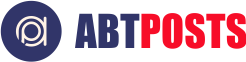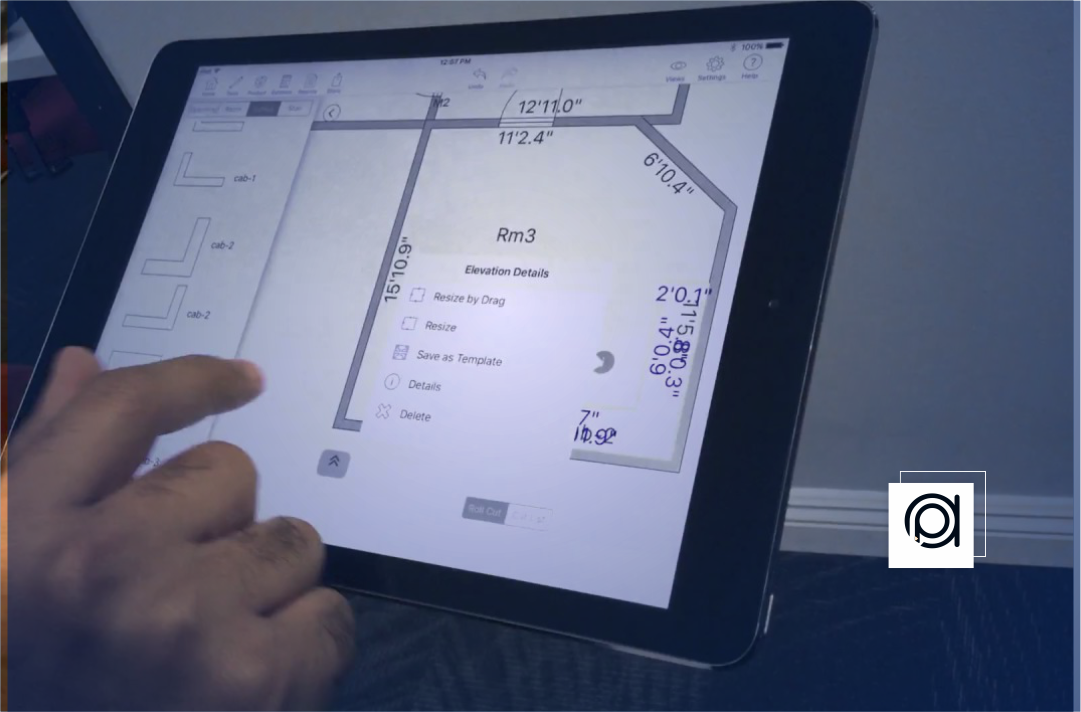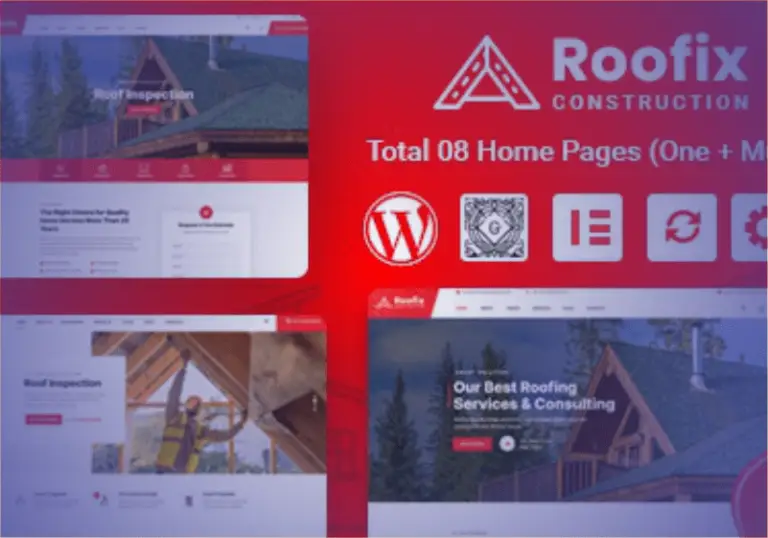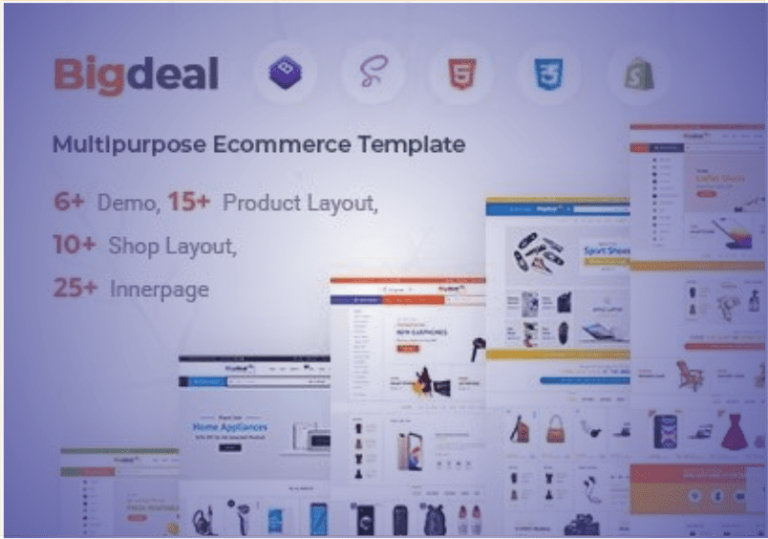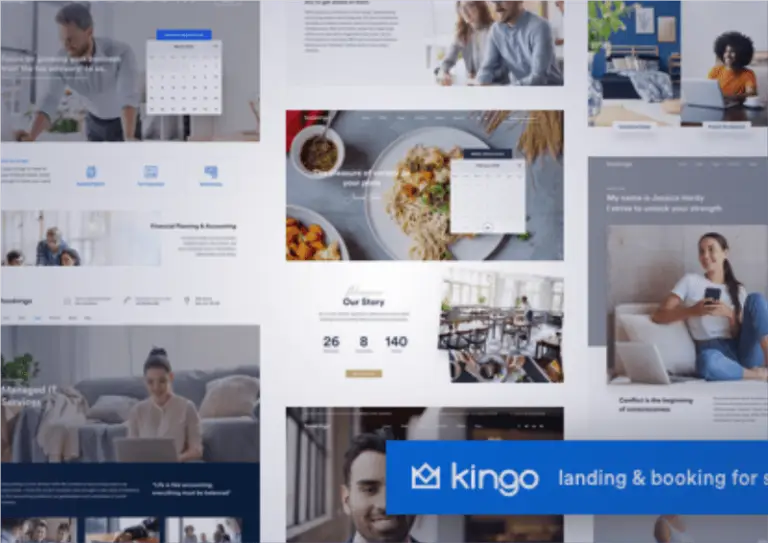Best Backup Solutions for Office 365
In the ever-evolving landscape of business technology, Office 365 has become a cornerstone for organizations worldwide. With its suite of productivity tools, including Word, Excel, PowerPoint, and cloud-based collaboration services like SharePoint and OneDrive, Office 365 has revolutionized the way businesses operate.
However, despite its robust features, data loss can still occur, making it imperative for businesses to invest in reliable backup solutions. In this article, we will explore the best backup solutions for Office 365 in 2024, considering factors such as ease of use, security, and scalability.
Why You Need for Office 365 Backup
Before diving into specific solutions, it’s crucial to understand why backing up Office 365 data is essential. Microsoft provides a robust infrastructure for Office 365, but they are not responsible for the data itself. Accidental deletion, malicious attacks, or system failures can result in data loss. Having a dedicated backup solution ensures that businesses can recover their critical data and maintain continuity in the face of unexpected challenges.

1. Microsoft’s Native Tools
Microsoft offers some native tools within the Office 365 platform for basic data retention and recovery. Features like the Recycle Bin and versioning can help recover deleted items and previous document versions. However, these tools have limitations, and businesses with more extensive data management needs may find them insufficient.
2. Veeam Backup for Microsoft Office 365
Veeam is a well-established player in the data protection arena, and its Backup for Microsoft Office 365 solution is no exception. With support for Exchange, SharePoint, OneDrive, and Teams, Veeam provides a comprehensive backup solution. It offers flexible deployment options, including on-premises and cloud-based solutions, making it suitable for a variety of business environments.
Key Features of Veeam Backup for Microsoft Office 365
- Ease of Use: Veeam’s user-friendly interface simplifies the backup and recovery process, allowing organizations to set up automated backups effortlessly.
- Security: With robust encryption and multi-factor authentication, Veeam ensures that your Office 365 data remains secure both in transit and at rest.
- Scalability: Veeam’s solution is scalable, accommodating the growing data needs of businesses. It can handle the backup requirements of both small businesses and large enterprises.
4. Barracuda Essentials for Office 365
Barracuda Essentials is a comprehensive cloud-based solution that not only provides backup and recovery for Office 365 but also offers additional features like email security and compliance management. This all-in-one approach makes it an attractive option for businesses looking for a holistic solution.
Key Features of Barracuda Essentials for Office 365
- Multi-Layered Security: Barracuda’s solution includes advanced threat protection, ensuring that your Office 365 data is shielded from evolving cybersecurity threats.
- Compliance Management: The platform helps organizations meet regulatory compliance requirements by offering features like e-discovery and data retention policies.
- Simplicity: Barracuda Essentials is designed for ease of use, with a straightforward setup process and an intuitive interface.

5. Acronis Cyber Protect Cloud
Acronis is renowned for its backup and cybersecurity solutions, and the Cyber Protect Cloud for Office 365 combines both functionalities. Beyond traditional backup, it includes anti-malware and endpoint protection, providing a comprehensive approach to data security.
Key Features of Acronis Cyber Protect Cloud
- Integrated Cybersecurity: Acronis Cyber Protect Cloud goes beyond backup, incorporating advanced cybersecurity measures to safeguard your Office 365 environment from cyber threats.
- Efficient Backup: With incremental and differential backups, Acronis ensures that backups are performed efficiently, reducing the impact on network bandwidth and storage.
- AI-Powered Anomaly Detection: The solution employs artificial intelligence to detect unusual patterns and potential security threats, enhancing proactive protection.
6. Druva inSync
Druva inSync is a cloud-native data protection solution that extends its capabilities to Office 365. Its emphasis on cloud architecture makes it an appealing option for businesses looking to leverage the benefits of cloud-based backup.
Key Features of Druva inSync
- Global Scalability: Druva’s cloud-native architecture enables global scalability, making it suitable for organizations with distributed teams and data centers.
- Comprehensive Compliance: The solution supports various compliance standards, ensuring that businesses can adhere to industry-specific regulations governing data protection.
- Advanced Analytics: Druva inSync utilizes analytics to provide insights into data usage patterns, aiding organizations in optimizing storage and backup strategies.
7. AvePoint Cloud Backup
AvePoint is a specialized provider focusing on data management and protection within Microsoft environments. AvePoint Cloud Backup offers targeted backup solutions for Office 365, emphasizing simplicity and efficiency.

Key Features of AvePoint Cloud Backup
- Granular Recovery: AvePoint enables granular recovery of individual items, allowing organizations to retrieve specific emails, documents, or files without restoring the entire backup.
- Automated Policies: The platform supports automated backup policies, streamlining the backup process and ensuring that critical data is consistently protected.
- Customizable Retention: AvePoint allows organizations to define retention policies based on their specific needs, ensuring compliance with internal and external data retention requirements.
When Choosing an Office 365 Backup Solution
As businesses evaluate the best backup solution for their Office 365 environment, several factors should be considered:
- Data Security: Prioritize solutions that offer robust encryption, multi-factor authentication, and other security measures to safeguard sensitive business information.
- Ease of Use: Choose a solution with an intuitive interface and straightforward setup process to minimize the learning curve for administrators.
- Scalability: Consider the scalability of the backup solution to accommodate the evolving data needs of your organization.
- Compliance Features: For businesses operating in regulated industries, compliance features such as e-discovery and data retention policies are crucial.
- Integration Capabilities: Ensure that the chosen backup solution seamlessly integrates with your existing infrastructure and other third-party applications.
- Cost Considerations: Evaluate the total cost of ownership, including licensing fees, storage costs, and any additional charges associated with the backup solution.
Conclusion
Protecting your Office 365 data is a critical aspect of ensuring business continuity and mitigating the risks associated with data loss. The best backup solution for Office 365 in 2024 depends on the specific needs and priorities of your organization.
Whether you opt for Veeam’s user-friendly interface, Barracuda’s all-in-one approach, Acronis’ integrated cybersecurity, Druva’s cloud-native architecture, or AvePoint’s targeted backup solutions, make an informed decision based on your business requirements.
As technology continues to advance, investing in a reliable Office 365 backup solution is a proactive step toward securing your organization’s digital assets in an ever-changing landscape.